What to Do If You Receive PayPal Disputes, Claim, Chargeback, Bank Reversal, and How to Fight Them
PayPal Disputes, Claim, Chargeback, Bank Reversal, and How to Fight Them with Paltrack

PayPal’s primary goal is to have the buying and selling experiences as easy and secure as possible for their customers which is why the prerequisite of shipping documents is firmly required.
When filling and resolving complaints, PayPal is always known to treat both sellers and buyers fairly by guiding through PayPal Resolution Center.
In this article, we will be showcasing the process of what you need to do when you received a Paypal Disputes, Claim, Chargeback, Bank Reversal, and how to fight it. Continue reading and find this post helpful and informative for every Shopify merchant.
Lets Start…
As a buyer, you have three options for initiating a complaint. The process includes (e.g. time frames, refund authorizations, and who is in charge of dispute resolution) will differ depending on how the purchase was funded.
Here are the three ways how buyers can file complaints.
- Claim/ Dispute - When a dispute arises, the buyer contacts the seller directly through PayPal's Resolution Center. The two parties then work together to find a solution. If the buyer and sellers can't provide resolutions, the buyer can therefore escalate the dispute to a claim to request a refund/reversal.
- Chargebacks - When buyers contacted their card issuer to reverse payment transactions.
- Bank Reversal -When buyers contacted their bank issuer to reverse payment transactions.
When a buyer makes a complaint, the seller will be emailed and will be able to see the complaint in the Resolution Center. This is when the money received by the seller from the buyer will be temporarily put on hold until the investigation is going on. Once the case is settled in favor of the seller, payment will become available to your account.
Based on PayPal reference, here are the types of complaints, how to act on them, and how to solve them.
Reference: https://www.paypal.com/
Let's take a walk through the in-depth type of claims to understand why they occur and how to address each one.
What are Disputes?
This is a disagreement experience with the buyers. It is when a seller tries to work with their buyers to address any complaints or dissatisfaction with the products and services received by buyers before the concern escalated to a claim.
Here are the types of disputes buyers can file against the seller.
- Item Not Received (IND): The buyer pays for the item but claims they never received it. This is one merchant flaw: they cannot fulfill orders or provide order tracking information.
- Significantly Not As Described (SNAD): The buyer claims that the product they received differs greatly from what the seller described. To avoid misleading the sellers, it would be ideal for sellers to provide the actual photo and description of the item.
How will you know as sellers that you have any disputes?
You will receive an email from Paypal if your buyers filed a dispute. Be attentive to your email notification so you to address the concern as quickly as possible. The case will be created in Resolution Center.
A quick review Resolution Center is the go-to spot for all customer disputes, claims, and chargebacks in your PayPal account. It is also a place where a buyer can provide resolutions to their customers.
How do respond to disputes received?
- Log in to the PayPal Resolution Center.
- Under Action, Click “View” next to your case
- Respond to the buyer by entering available resolutions
- Hit Send
How to Prevent Disputes?
- Communicate To Your Buyers Quickly. Be sure to include accurate descriptions and pictures of items from multiple angles
- When Purchased is Made. Make sure you ship the item promptly with good packaging. Provide your buyers a Traceable Tracking Information.
- It is important to post customer service contact information, including working hours and response time frames. This allows customers to know when they can expect a response to their inquiry.
- Be clear of your Refund Policy and Shipping Terms.
- When customers contact you, be proactive in your response, helpful, and quick to resolve minor issues.
- Set up a PayPal Customer Service Message under the Resolution Center.
Use the PayPal customizable Customer Service Message to tell customers how to contact you or to notify them about shipping delays. You can provide your customer service phone number, email address, or support website in the message. Customers will see this information before they submit their dispute or claim. Check some templates you can use to customize your Customer Service Message: How Paypal Release Funds - Trick 2022
NOTES:
- You as a seller have 20 days to resolve a dispute with your buyer, without involving PayPal. If you cannot come to an agreement, a buyer can escalate the dispute to a claim.
- Your funds will be temporarily on hold while the investigation is going on.
What is Claim:
When a buyer can’t provide a resolution to the dispute, Sellers and Buyers can escalate it to a claim within 20 days. This is the time that PayPal will be involved.
Here are the three factors why a claim occurs.
- Item Not Received (INR) - This occurs when a buyer complains that an item they purchased was never delivered.
- Significantly Not As Described (SNAD)- This happens when an item differs significantly from the Seller's description in the item listing.
- Unauthorized Transaction (UT) - Any transaction that you did not initiate and did not allow anybody else to make on your behalf. Simply a transaction without permission.
If you're unable to settle a dispute with a buyer, you may have to file a claim by following the steps below.
- Log in to your PayPal account
- Find the Resolutions Center
- Click on View next to the dispute you want to escalate.
- At the bottom of the page, there is an 'Escalate this dispute to a PayPal claim
- Make sure to follow instructions
- Click it to escalate the dispute.
NOTE:
If a claim has been filed, you will receive an email notification. You will also see that a case has been created in the Resolution Center.
How to Respond to the claim received.
- Log in to the PayPal Resolution Center.
- Click Respond to the action column
- Pick how you would like to respond and click Continue.
After you have made your choice, please follow the instructions. Remember that you will not be able to view the files again - you will only see a summary of the information you have provided.
How to Prevent Claims?
- Communicate To Your Buyers Quickly. Be sure to include accurate descriptions and pictures of items from multiple angles
- When Purchased is Made. Make sure you ship the item promptly with good packaging. Provide your buyers a Traceable Tracking Information.
- It is important to post customer service contact information, including working hours and response time frames. This allows customers to know when they can expect a response to their inquiry.
- Be clear of your Refund Policy and Shipping Terms.
- When customers contact you, be proactive in your response, helpful, and quick to resolve minor issues.
- Set up a PayPal Customer Service Message under the Resolution Center.
NOTE:
- Seller will have 10 days to settle the claim. If the seller doesn't respond, the claim automatically closes in your favor and you will be refunded in full.
- If a seller responds. PayPal will determine the outcome after evaluating the submitted documents. Sometimes PayPal evaluation runs for 30 days or more depending on the complexity of the claim.
- If you have a High percentage of claims received PayPal will put limitations on your account or reserve.
- When a claim is filed, money may be temporarily held in reserve or simply put on hold. The hold will be released to you once the claim has been resolved in your favor.
- For Item Not Received (INR) claims: Provide the important documentation request and make sure to align all documentation described Seller Protection Policy.
- The best course of action is to give any necessary information as soon as possible after a claim has been made.
Talking about chargebacks:
Chargeback happens when buyer file complaints with their debit/credit card issuer instead of filing the complaint to PayPal.
It is when a customer requests that their credit or debit card(s) company cancel or reversed the fund of an already-completed transaction. This is only applicable to buyers who processed payments of their credit/debit card(s), and since the buyer initiated the complaints to their card issuer - Not PayPal. The time frame of their resolving the process is with the card issuer’s timeline.
The Following are reasons why chargeback occurs.
- The Payment was made on their credit/debit card without their knowledge.
- Their credit card was illegally used to purchase without their consent.
- Purchased Item didn’t receive by the buyer.
- Purchased item Significantly Not As Described.
- Credit Card was deducted twice.
NOTE:
If a chargeback has been filed, you will receive an email notification. You will also see that a case has been created in the Resolution Center.
How to Respond to a chargeback request.
- Log in to the PayPal Resolution Center.
- Click Respond to the action column
- Pick how you would like to respond and click Continue.
How to Prevent Chargebacks?
- Good and positive communications to your customers
- Follow prerequisite documents to align PayPal Seller Protection policy
- Follow the terms and guidelines provided by the credit or debit card issuer.
NOTE:
- Once a chargeback is filed you have 10 days to respond.
- Estimated 75-days or more to process the chargebacks.
- When a chargeback is filed, money may be temporarily held in reserve or simply put on hold. The hold will be released to you once the chargeback has been resolved in your favor.
- PayPal will still assist by gathering the internal data and compiled based on the guidelines of the card issuer
- Chargeback filed against you won’t affect your store feedback.
- ALWAYS make sure to follow the Seller Protection Policy for Unauthorized Transaction or Item Not Received to help reduce chargeback losses.
We are now down to Back Reversal.
What is Bank Reversal?
This is made by the buyer or even the Bank Itself. This request is typically made in response to suspicions of unlawful usage of a bank account. If the Buyer or its bank suspects or discovers that someone has accessed the Buyer's account or financial information without authorization.
The Following are reasons why Bank Reversal Occurs.
- The Payment was made on their credit/debit card without their knowledge.
- Buyer’s bank account was illegally used to purchase without their consent.
- Purchased Item didn’t receive by the buyer.
- Buyer’s bank account was charged twice on the same item
NOTE:
If a bank reversal has been filed, you will receive an email notification. You will also see that a case has been created in the Resolution Center.
How to Respond to a Bank Reversal request.
- Log in to the PayPal Resolution Center.
- Click Respond to the action column
- Pick how you would like to respond and click Continue.
NOTE:
- Response time is 7 to 10 days, depending on the situation.
- You may need to provide additional information that PayPal can help you solve the case
- Following security guidelines and reviewing orders for fraud is the best way to help prevent a bank reversal.
Share your thoughts with us.
Reference: https://www.paypal.com/
Related Articles:
A Step-by-Step Guide On How To Win An "Item Not Received" PayPal Dispute As A Seller
What is PayPal Seller Protection Policy & How do Shopify Merchants Benefits From it?