The Ultimate Guide to Shopify and Google Sheets Integrations
Export Shopify orders to Google Sheets and organize them any way you need, then use that sheet to communicate with suppliers or anything

Are you looking for ways to streamline your Shopify store?
If so, you may be wondering if there are any Shopify and Google Sheets integrations that can help to boost your sales monitoring.
In this article, we will showcase the ultimate guide and we'll explore everything you need to know about integrating Google Sheets into your Shopify store(s).
Firstly, we need to Identify what data to pull from Shopify and sync to your Google Sheets and Identify the things in order to see the advantages of Shopify + Google Sheets integrations.
Lets Start...
- Customers
- Products
- Orders
- Orders with Line Items
- Inventory
- Orders with Shipping Lines
- Orders Fulfillment
- Orders Refund Transactions
Customers - Export Shopify Customers including their first and last names, email addresses, shipping and billing information, and other data. Import this information into an email sending system or match it with order details, send instructions to a shipping company, and more.
Products - Export Shopify Products including the product title, its ID, SKU, and other information. Get an overview of all items and their statuses, ensuring that your stock data is always up to date and there are enough goods to sell. Blend this data with restocking orders to calculate “totals after restock” and upload this information back to Shopify. Filter products based on product status so you don’t pull old archived products to Google Sheets.
Orders - Export Shopify Orders including subtotal price, tax, shipping charges, cost, and other data to calculate profit margin per order. Monitor the requests from your customers, track the performance of each PoS. Analyze your Shopify orders data on charts and see how your business performs.
Orders with Line Items -Export orders with line items including total price and financial status (pending, paid, etc.) to use this information for operational purposes, making certain that all orders are paid and fulfilled with the utmost care from your side. Check which items are bought together and which perform below expectations.
Inventory - Export inventory including the IDs, SKUs, quantity and item’s location. Know what’s in your warehouses at any given time. Monitor the stock levels of different product variants and get notified when items are about to run out. Forecast the need for supplies based on your historical data.
Orders with Shipping Lines - Export orders with shipping lines including order totals, taxes, as well as shipping and billing addresses for each order. Group orders by states and countries and analyze how the revenues shape up over time. Look up shipping details for particular orders right in your spreadsheet.
Orders Fulfillment - Export order fulfillments including customer details, shipping companies and the shipping dates. Load the latest lists of orders set to ship and dispatch them one by one. Monitor what’s behind a schedule and act on it. Assist the support staff with tracking IDs and links.
Orders Refund Transactions - Export order refund transactions including customer names, refunded amounts, and statuses. Pull each transaction with the associated notes and verify whether refunds are handled correctly. Calculate the speed of your refund process and plan for improvements.
Integrating google Sheets to your Shopify store is very advantageous to every Shopify owner as it gives you a birds-eye view of your entire sales operation conveniently.
How does this work?
Just keep reading...
As a Shopify Store owner, If you're looking for ways to save time and reduce errors in your workflow, consider automating your manual operations.
Automation can help you keep your store orders and information synced in real-time, and make it easy to retrieve previous order information. Plus, the setup process is easy and straightforward. One Shopify app we can recommend is by using Uptosheets
Overview of UpToSheets as a Shopify Solution:

Uptosheets sync orders
Sync real-time order information to Google Sheets.
Uptosheets has been welcomed by many Shopify store owners who find it beneficial to integrate the app into their store operations.
For those who haven't known Uptosheets, UpToSheets handles order fulfillment by automatically syncing order details to Google Sheets in real-time. A solution developed to simplify the way you manage your Shopify store. You can automatically sync data from Shopify to Google Sheets whenever new orders are placed and fulfilled in your Shopify store. This surely helps you save a lot of time, as you won't need to manually enter data into Google Sheets anymore.
Uptosheets is a solution that allows you to automatically sync your Shopify order information with Google Sheets. This means that you'll always have up-to-date data in Google Sheets, and you won't have to waste time manually entering data which allows you to track your store's performance easily.
Generally, using a solution like Uptosheets is one great way for helping you identify trends and make decisions about where to take your business to a next level. Also, this will allow you to keep track of your store sales and inventory levels, among other things—all without having to manually enter any information into Google Sheets yourself!
Technically, tracking your sales is part of critically important in running your Shopify store because in many ways it helps you improve your overall customer satisfaction. Learn How to connect your Shopify store Orders to Google Sheets.
Final Thoughts:
As Shopify entrepreneurs how do you improve your store order data accuracy? What automation did you use to do all your sales monitoring? Why it is important to connect your Shopify store to Google Sheets?
If you're still manually entering and monitoring your store data, there's a greater chance of human errors which would greatly affect the performance of your store. With help of the available Shopify software application such as UpToSheets, you can automate the data entry process and ensure that your data is always accurate.
Take note: When you have accurate data at your fingertips, you can more easily identify trends and make informed decisions about where to take your shopify store to the next level.
Save yourself hours each day with our easy-to-use Shopify app. Get UpToSheet directly to the Shopify app store: https://apps.shopify.com/uptosheets
We love to hear your thoughts. Send us an email if you need help with How to Integrate Uptosheets or if you have questions about the importance of connecting your Shopify store to Google Sheets. we will surely get back to you with our insights.