How To Win A PayPal Dispute As A Seller?
Avoid Manually adding the tracking number for each order to PayPal. You have to use an automated tool such as Paltrack to manage the syncing of your tracking information from your store to your PayPal account.

If you're a Shopify Merchant that uses PayPal as a Payment gateway, you may occasionally find yourself in a dispute with a buyer. Some Shopify merchants believe that PayPal uses its dispute resolution strategies to hold their PayPal Payment.
While PayPal does have a process for resolving disputes, it can be tricky to navigate and you may not always come out on top. In such a way PayPal maintains that each dispute is decided and evaluated based on available evidence from both the buyer and seller,
In this blog post, we'll share some tips on how to win a PayPal dispute as a seller. We'll cover everything from how to prevent disputes in the first place, to what to do if a dispute arises.
By following these tips, you'll increase your chances of winning any PayPal dispute that comes your way.
Let's start to identify what disputes really mean.
A dispute is basically a disagreement/concern experience with the buyers. It is when a seller tries to work with their buyers to address any complaints or dissatisfaction with the products and services received by buyers before the concern escalated to a claim.
Here are the types of disputes buyers can file against the seller.
- Item Not Received (IND): The buyer pays for the item but claims they never received it. This is one merchant flaw: they cannot fulfill orders or provide order tracking information.
- Significantly Not As Described (SNAD): The buyer claims that the product they received differs greatly from what the seller described. To avoid misleading the sellers, it would be ideal for sellers to provide the actual photo and description of the item.
How will you know as sellers that you have any disputes?
You will receive an email from Paypal if your buyers filed a dispute. Be attentive to your email notification so you to address the concern as quickly as possible. The case will be created in Resolution Center.
A quick review Resolution Center is the go-to spot for all customer disputes, claims, and chargebacks in your PayPal account. It is also a place where a buyer can provide resolutions to their customers.
How do you respond to disputes received?
- Log in to the PayPal Resolution Center.
- Under Action, Click “View” next to your case
- Respond to the buyer by entering available resolutions
- Hit Send
How to Prevent Disputes?
- Communicate To Your Buyers Quickly. Be sure to include accurate descriptions and pictures of items from multiple angles
- When Purchased is Made. Make sure you ship the item promptly with good packaging. Provide your buyers a Traceable Tracking Information.
- It is essential to post customer service contact information, including working hours and response time frames. This allows customers to know when they can expect a response to their inquiry.
- Be clear of your Refund Policy and Shipping Terms.
- When customers contact you, be proactive in your response, helpful, and quick to resolve minor issues.
- Set up a PayPal Customer Service Message under the Resolution Center.
Use the PayPal customizable Customer Service Message to tell customers how to contact you or to notify them about shipping delays. You can provide your customer service phone number, email address, or support website in the message. Customers will see this information before they submit their dispute or claim. Check some templates you can use to customize your Customer Service Message: How Paypal Release Funds - Trick

Shopify Merchants were given 20 days to resolve a dispute with their buyer, without involving PayPal. If you cannot come to an agreement and resolution, your buyer can escalate the dispute to a claim. Take note that your funds will be temporarily on hold while the investigation is going on.
After the final Decisions on Disputes raised by buyers through PayPal. Merchants can somewhat appeal if in case the outcome is not in favor of them. As a seller, you may also have a little checklist to review before making an appeal.
- Make sure you have new documentation references that would invalidate the dispute outcome.
- You are within PayPal Seller Protection Policy
- Within PayPal’s Timeline Appeal Dispute Policy
Sharing a Paypal screenshot to guide you on how to appeal the claim.
Reference: https://www.paypal.com/ph/brc/article/appeal-resolve-claims
How To Win A PayPal Dispute As A Seller?
As a seller have complete documentation ready and be eligible and activate your Paypal Seller Protection Policy. We know that PayPal Seller Protection Program helps merchants boost their confidence in operating their stores by protecting online Sales, and minimizing claims, disputes, chargebacks, and payment hold, through this program secures all order transactions free from PayPal high-risk.
Avoid Manually adding the tracking number for each order to PayPal. You have to use an automated tool such as Paltrack to manage the syncing of your tracking information from your store to your PayPal account. Paltrack prevents money loss, and human error, and saves time for other important business tasks. Learn Paltrack more: http://www.paltrack.app/

Final Thought:
As a Shopify merchant, you're always looking to provide the best possible experience for your customers. Part of that is making sure that they're able to resolve any claims that may come up.
It is known that PayPal makes sure that the claims process is as easy as possible for both buyers and sellers.
For Shopify sellers, it is best to align all your documents to be qualified with their PayPal Seller Protection. This surely helps merchants' protection in the event of an unfavorable outcome. It's one more way that PayPal can help you keep your business running smoothly.