How to Respond to PayPal Chargeback: Get your Money Faster
Get Notified and Log-in to PayPal Account. Open Dispute in the PayPal Resolution Center.Hit Post Message to respond to the buyer

When your buyers are not satisfied with their purchased item(s) they will bring it to your attention by opening a dispute which may eventually lead to a chargeback.
Have you ever had a PayPal Chargeback? If so, you know how frustrating it can be. But did you know that there are ways to respond to PayPal chargebacks that can help you get your money faster?
In this blog post, we'll share some tips on how to respond to PayPal chargebacks. We'll also share some information on what you can do to prevent chargebacks from happening in the first place.
Let's start off by dealing with what Chargebacks are all about.
A chargeback is a purchase cancellation in which the card issuer refunds the amount refunded to the customer, rather than returning the transaction amount to the merchant.”
Chargebacks are basically to protect the online transaction of the buyers from erroneous billing, Fraudulent Transactions, and unauthorized transactions. Involves in a Cancellation Purchased, Returning transactions, and reversals of funds.
However, even the slightest misunderstanding can result in chargebacks and penalties for the sellers. Therefore, to minimize the potential for chargeback and other PayPal issues is to simply understand what chargebacks are, why they are being filed by some buyers, and how you can a seller provide quality and professional responses in a short time frame. Through this, you can quickly and easily avoid chargeback issues in your PayPal account, apart from abandoning your sales.
Elaborate on What is Chargeback?
When buyers contact their card company requesting a reversal or cancellation of their transaction. Although the request is carried out through Paypal the time frame to investigate and resolve the case is based on the policies of their card company.
Here’s the list of the common reasons why chargeback filed
- Item Not Received
- Significantly Not Described
- Cancellation of Transaction
- The customer’s credit has not been processed.
- Customer Filed an Unauthorized transaction
- The customer Paid the transaction through other means
- Seller process Incorrect transaction Amount
- Transaction Process was duplicated
Item Not Received Buyer pays for the item but claims they never received it.
Significantly Not As Described The product that the buyer received is different from what the seller described.
Cancellation of Transaction Customers are being charged on their canceled transactions such as monthly subscriptions
The customer’s credit has not been processed this is filed when customers claim they have returned the item to the seller but no credit or refund has been given.
Unauthorized transaction Customers claim they did not make any purchases. Some customers are victims of credit card fraud or stolen identity used to make the purchase.
Customer Paid the transaction on other means When a customer claims that they pay the item on another source of funding.
Seller Process Incorrect transaction Amount This is when a customer claims that the merchant processes the wrong amount of the transactions.
Transaction Process was duplicated - This is when buyers affirm that transaction was charged twice.
We have carefully identified what chargeback is all about and the common factors why it occurs. At this point, we will check how to counteract if you receive disputes. Here’s a Step-by-Step guide
How Do Sellers Should Respond to Chargeback:
To respond with chargeback log in to your PayPal account and go to the Resolution Center to address the concerns within 10 days, as a seller you should provide as possible accurate responses to your customers.
Step 1 Received PayPal Dispute Notification and log in to your account
Step 2 Open Dispute in the PayPal Resolution Center
Step 3 Hit Post Message to respond to the buyer, always include relevant information such as tracking details, shipping details, and other documentation that shows that the shipment transaction has been completed
Notes: Always maintain a good tracking record of every transaction. Better if you have signed delivery especially for higher valued items. In order to have a solid case, always update and provide tracking details so your customers can monitor the shipment anytime they prefer.
Although disputes are carried by PayPal it is still the card issuer who decides the outcome of Chargeback.
Talking about the time frame: How long to dispute a chargeback?
Chargeback disputes usually take 30 days, but it may take up to 75 days for the customer's card issuer to provide the final decision, depending on their time frame policy.
Situation 1: The Card Issuer decides in your (Seller’s) Favor.
You will get your funds back and customers will be charged on the transaction.
Situation 2: The Card Issuer decides in the customer's favor.
Customers will have a full refund of the transaction and If you provide sufficient evidence to invalidate the disputes, that qualifies for PayPal Seller Protection. PayPal will cover your loss of that certain transaction.
What are the preventive measures I need to apply as a merchant?
- Improve and Invest in Cyber Security. This would help you protect yourself from cyber attack and allows you to verify your customer's identity before making some transaction in your business. You may check on the highly recommended cyber security online.
- Make Sure you have a reliable payment system - This is to ensure the safety of the payment process and help boost your store and create confidence for buyers
- Automate the process of updating Tracking information to your PayPal account by using Paltrack. Check Paltrack directly to Shopify App Store https://apps.shopify.com/paltrack
- Keep Delivery Receipts - This is a vital document to protect you from Items not received. As this will showcase the details of proof of the item being delivered.
- Be Vigilant and Monitor your customer's Behavior - Keep track of your customer's concerns and requests, especially on refunds and returned items.
- Be clear of your Refund Policy and Shipping Terms. Transparency
- Professionally respond to your customer if they contact you with any concerns.
- Use PayPal's customizable Customer Service Message to inform your customers how to contact you about any shipment concerns.
Note: PayPal will cover in full the processing and facilitating of chargeback requests if you are eligible with PayPal Seller Protection Policy.
We hope you find this information helpful. If you have any questions, please feel free to contact us.