Eliminate Copy and Paste of Orders Manually By Shopify UpToSheets
Reduces Human Errors and Customized Order Export your orders to Google Sheets automatically.

Having trouble monitoring all your order data?
If you're like most Shopify store owners, you probably have a lot of different orders to keep track of and it can be tough to keep everything straight. As an entrepreneur, we are looking for ways to streamline our business and make things run more smoothly. One area that can be a real pain point for Shopify merchants is order management.
Getting multiple orders per day is very overwhelming but this is also a challenge on how we can keep track of our sales without doing any manual repetitive tasks. Majority of Shopify merchants use Google Sheets to manage order monitoring however, the headache starts when they start manually adding new order data from Shopify to Google Sheets to keep track of their sales without making their sheets outdated and this cycle obviously doesn't let you focus on your core business tasks.
At this point, you're probably copying and pasting your orders from Shopify into a spreadsheet manually. But what if there was a better way? In this article, let's unleash how UpToSheets covers Shopify merchants eliminating manual copying and pasting order data to monitor sales progress.
A solution that gives you the convenience of having an up-to-date copy of your important order data points anytime and anywhere.
Highlights of what UPTOSHEETS can do for you
- Reduces Human Errors
- Save Time and Money
- Customized Order Export your orders to Google Sheets automatically.
- Send New Order Info to Google Sheets Automatically.
- Track your transactions anytime and anywhere.
- Forecast when you restock your popular item.
- Helps you run your Shopify store efficiently and effectively.
Just four (4) easy steps to use Uptosheets in your Shopify Store:
- Step 1 - Create Spreadsheet
- Step 2 - Enter a value on the first row with the data points you need (Dropdown Shopify Fields)
- Step 3 - Click All Permissions to allow UpToSheets to fully connect to your account
- Step 4 - Click Back In Time to sync and reflect previous order data to your google sheet
Organize and manage all your orders in one place by using Uptosheet and all order entries are automatically synced to Google Cloud and can be saved to Google Drive. It supports the history and back up of your data. Simply a great tool for tracking your sales and store operations.
A lot of Shopify merchants trusted UpToSheets as their business partner as it helps you see where your sales are coming from, what products are selling well, and where you need to improve your operations. By using UpToSheets you can make sure that your store is running efficiently and effectively.
Like any other solutions available in the Shopify market Uptosheets is one of the innovative solutions that enables you to track your sales data in a single sheet. What makes Uptosheets sets apart from them is its comprehensive features and the team behind that supports merchants around the clock.
Final Thoughts:
As business owners, you know that google sheets are an essential tool for managing your operations. But if you're still updating them manually, you're probably wasting a lot of time and effort - not to mention opening yourself up to potential errors.
Automate your workflow and rest assured that you're always using the most up-to-date data with Uptosheets.
No more wondering if you updated the right spreadsheet, or forgetting to pull the latest information. Our app makes it easy to stay on top of your business - so you can focus on what's really important.
Share your thoughts with us. What Shopify plug-ins your are using to automate the process of monitoring your sales progress?